Install GNUKhata
GNUKhata v8.0 beta
GNUKhata v8.0 currently supports only docker installations. Visit the installation documentation to know more about how to install GNUKhata.
GNUKhata v8.0 currently supports only docker installations. Visit the installation documentation to know more about how to install GNUKhata.
 Linux
Linux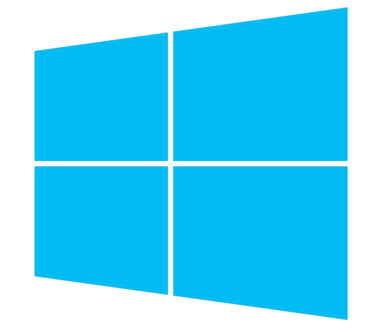 Windows
Windows